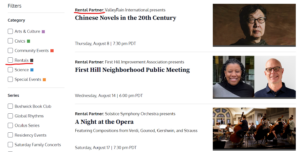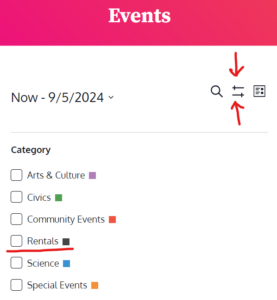FAQ
Below are answers to some of our most frequently asked questions. If you have any other questions or need help, please reach out at patronservices@townhallseattle.org or call (206) 504-2857.
Ticketing
How do I buy a ticket to an event?
Below is a helpful video showing how to purchase tickets using our ticketing system.
Remember, if you are a Town Hall member you need to be logged in to view your benefits. Learn more here.
How can I tell if an event is produced by Town Hall or by a Rental Partner?
Rental events will always be identified with the words “Rental Partner” on our website. On our full event listings page, Rental Partner events can be filtered using the checkboxes to the left of the screen (or using the filter icon on mobile).
Below: Desktop view of Rental Partner events and filters.
Below: Mobile view of Rental Event filters.
What is the price point of Town Hall tickets?
Tickets for most Town Hall-produced events are offered on a sliding scale from $10-$35, and tickets are always free for anyone 22 & Under.
Some events, including concerts and our Oculus Series, are offered on a sliding scale starting at $25.
Please note: Town Hall does not set ticket prices for events held by rental partners. Rental partner event ticket prices can be found on individual rental event pages.
How are your fees and taxes for tickets structured?
We aim to keep our fees low and our tickets accessible. Like most ticketing platforms, processing fees are set by online credit card processors. Our ticketing fees cover processing for credit card transactions and the operation of our ticketing platform.
If you are also purchasing a book with your ticket, sales tax will be applied to the book.
Ticket fees are not applicable when purchasing tickets with cash at the door.
Please note: Town Hall does not set ticket prices or processing fees for events held by rental partners. Rental partner event ticket prices can be found on individual rental event pages.
When will I receive my in-person ticket?
Your tickets will be sent in an event confirmation email soon after you’ve finished your ticket purchase. If you are attending in person, you will receive a QR code that will be scanned at the door the day of the event. We recommend showing us the QR code on your phone or device. A printout of your QR code is also acceptable.
If you can’t find your QR code, contact us at patronservices@townhallseattle.org and we can resend your ticket. You can also visit our Box Office before the event; our team will always be able to look up your ticket based on the name used at the point of purchase.
How will I receive my livestream ticket?
If you are watching virtually, a link to the program will be included in your confirmation email.
If you cannot find your confirmation email, shoot us an email at patronservices@townhallseattle.org and we can look up your order and resend your ticket.
Can I exchange my in-person ticket for a virtual ticket (or vice-versa)?
Absolutely! When a livestream option is available, please get in touch with us prior to the event at patronservices@townhallseattle.org with your name and the name of the event. We’ll take care of the rest!
If I can’t attend an event, can I request a refund for my ticket purchase?
Yes! Contact us prior to the event at patronservices@townhallseattle.org with your name and the name of the event and we’ll be happy to process any refund requests. The funds will arrive in your account 5-7 days after the refund has been processed. Note: We are only able to refund Town Hall-produced event tickets.
What if I lose or can’t find my ticket when I get to the event?
That’s never a problem! As long as you know what name you purchased the ticket under, our patron services team will be able to look up your ticket by name.
Are standby tickets available for sold-out shows?
Standby tickets* will be available when doors open for most sold-out shows. Please be aware that entry is not guaranteed and may not be available until close to event start time.
*Our rental partners may have different standby ticket policies than Town Hall. Please contact them directly (their contact info is usually listed on the individual event page) with any questions about standby tickets.
Attending and Watching
Where is Town Hall Located? How do I get there? Where do I park?
Town Hall is located at 1119 8th Ave (the corner of 8th and Seneca).
Our venue is served by frequent bus routes, is near access to light rail stations, and close to a number of parking options nearby. While we do not have our own parking lot, there are several independent lots nearby. For a parking map, transportation tips, and more, please see our Plan Your Visit page
Note: Discounted parking is available at LAZ 6th Avenue Garage (below the Coast Seattle Hotel) just a few blocks from Town Hall. LAZ Parking requires a reservation; get detailed instructions and make your reservation here.*
*Online reservations and discounted parking may be unavailable during high-traffic events in Downtown Seattle.
Are masks and proof of vaccination required for in-person attendance?
Proof of vaccination status is no longer required. As of September 15, 2022, masks are strongly encouraged at Town Hall Seattle.
For more information and other policies, please always refer to our regularly updated COVID-19 Policies and Building Policies when planning your visit to Town Hall.
Is Town Hall accessible for people with disabilities?
We have several accessibility accommodation options. Please see our Plan Your Visit page for information about ADA seating, restrooms, ASL and CART services, and more.
Do you have snacks and drinks at Town Hall?
Yes! Wine, beer, coffee, tea, and sparkling water are available to purchase. Snack options include cookies from Lowrider Cookie Company, chips, mixed nuts, and Theo Chocolate bars. Water bottle filling stations are available in the building, and you are welcome to bring your own snacks and food. Please note that food is ONLY allowed in the second floor lobby and in The Wyncote NW Forum. In The Great Hall, only lidded drinks are permitted (lidded cups are available to purchase/rent).
How do I ask a question during an event?
Patrons will be invited to ask questions via microphone and/or digitally via a QR code and link. If attending an event in person, please refrain from shouting out questions from the audience. For more information on attendee etiquette, please review our Community Code of Conduct here.
Are events ever cancelled due to inclement weather?
Town Hall’s policy is to only cancel a Town Hall-produced public event if a presenter or performer is unable to get to the venue. If a cancellation occurs, ticket buyers will be notified by email and a refund will be issued. If a rental partner chooses to cancel an event for any reason, the rental client will notify their ticket holders of the cancellation. The cancellation policies of our rental partners may vary and are not set by Town Hall.
Does Town Hall have a bag policy?
Town Hall Seattle allows small bags into the venue for all Town Hall produced events. Please note: Our rental partners may have different bag policies for their events, check the web listing to get up-to-date info on the policies for your event.
If I have a virtual ticket can I watch the event later?
Most Town Hall-produced book talk events are available for later viewing for up to 5 days after the livestream. The same link that is sent in the confirmation email will take you to the replay of the event.
Our concert series events, like Global Rhythms, tend to only be available for 24 hours after the livestream.
Please note: Some Town Hall-produced events are only available for livestream during the event; if this is the case, it will be labeled as One Night Only in the event description.
Membership
How do I log in to Ticketure as a member?
When you’re first getting started in Ticketure, Town Hall’s platform for purchasing tickets, you will need to claim your membership in order to access your benefits.
- Visit https://ticketing.townhallseattle.org/
- Click the log in button in the top right corner
- Enter your email & Password
- You’re in!
How do I access my member benefits?
You must be logged into your account to view member pricing and vouchers. Vouchers will automatically be applied to applicable tickets.
How do I renew my membership?
Renew by Mail – To renew via mail, address a check to the following indicating the preferred Membership level:
Town Hall Seattle ATTN: Membership720 Seneca St Ste A, Seattle, WA 98101
Renew by Phone – Contact our Membership Team at 206-452-7367. We’re happy to help you renew over the phone when you provide your name and email!
How do I buy a gift membership?
- Buy Gift Membership level of choice at this link.
- Receive an automated email confirmation with a unique link and code that will automatically be applied at checkout when your recipient goes to redeem.
- Give this unique link to the recipient!
- Digitally – Click on the link in the confirmation email, copy the URL, and email it to the gift recipient with your own special note.
- Physically – Click on the link in the confirmation email, print out the page with both the link and code, and give to the recipient.
- The gift recipient will need the unique link received in the email confirmation after purchasing to redeem their Membership. The Membership officially begins when the recipient redeems it.
- Gift Recipient can change the level of Membership if interested. For example, if they are gifted an Advocate-level Membership and want to be on the Supporter-level for an additional $15, they can select Supporter at checkout and pay the difference!
- Customers can put more than one Gift Membership in their cart. They will then receive separate redemption links for each Membership purchased.
How do I redeem my complimentary Advocate-level gift membership? (Note: This is only for Patron-level Members and up)
- Log in to your Member account here.
- Add an “Advocate-level Membership” to cart and select “Purchase”
- Your discount will automatically be applied for one use during your Membership cycle
- Receive an automated email confirmation with a unique link and code that will automatically be applied at checkout when your recipient goes to redeem.
- Give to the recipient!
- Digitally – Click on the unique link in the email confirmation, copy the URL, and email it to the gift recipient with your own special note.
- Physically – Click on the unique link in the email confirmation, print out the page with both the link and code, and give to the recipient.
- The gift recipient will redeem the Membership using the unique link that you receive in the email confirmation after purchasing! The Membership officially begins when the recipient redeems it.
Can I sign up for a membership or renew my membership and buy tickets at the same time?
Yes, you can! You can purchase a new membership, renew an existing membership, or make a donation while purchasing a ticket in the same transaction.
I’m not a member yet. How do I learn more about the benefits and sign up?
Visit our membership page for information on how to join our community!
If I have a virtual ticket can I watch the event later?
Most Town Hall-produced book talk events are available for later viewing for up to 5 days after the livestream. The same link that is sent in the confirmation email will take you to the replay of the event.
Our concert series events, like Global Rhythms, tend to only be available for 24 hours after the livestream.
Please note: Some Town Hall-produced events are only available for livestream during the event; if this is the case, it will be labeled as One Night Only in the event description.
Note for Parents/Guardians
With the exception of select events, Town Hall Seattle does not have age suggestions or restrictions for our programming. We ask that our patrons read the full event descriptions on our website prior to purchasing tickets and attending to make the best choices for themselves and/or any younger guests who might be joining them.
Almost all Town Hall events are unscripted; by nature, our events leave space for open discussion, inquiry, and spontaneity. Conversations, subject matter, and musical set lists may evolve throughout an event without prior notice; should difficult subject matter come up during an event, patrons are always welcome to step into the lobby to take a break before returning to the venue space.
As always, harassment, hate speech, and language that challenges the civil or human rights of any individual or community are not tolerated. You can read our full Community Code of Conduct here.
If you have any specific questions about the content of an event, please contact us at info@townhallseattle.org.
Have other questions? Contact us at patronservices@townhallseattle.org or call (206) 504-2857.
Phone lines are open from 12-4pm Tuesday through Friday and one hour before each event.
Have a question?
We are here to help!
Contact Patron Services at patronservices@townhallseattle.org
Patron Services is open from 12-5 Tuesday-Thursday, or one hour before all Town Hall produced events.